How to add SEO
We will help you add your SEO in the next steps.
First we need to verify the link on Webmaster Central.
https://www.google.com/webmasters/verification/home?hl=en
Here click on "Add a Property"and add your link and press "Continue".
We suggest to select "Alternate methods".

Select "HTML tag" and click "Verify" below.
Copy the "meta name" received in HTML tag in your website header.
Select on your interface "Website" and go to the site Edit option.
![]()
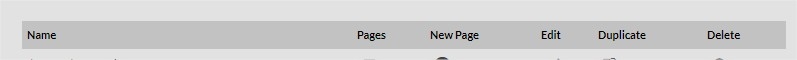
Then Add the "meta name" in the "Header" field.
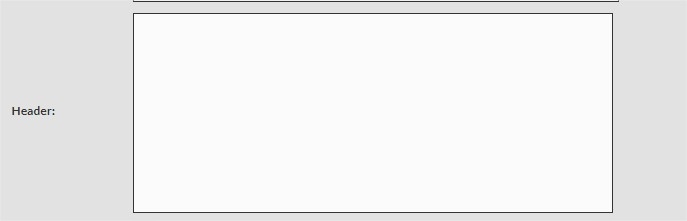
In the bottom of this page add in "Robots" field this example:
User-agent: *
Disallow:
Sitemap: https://domain.com/sitemap.xml

For all template pages/Articles(News,Activities,Presentations)/Products you have SitePriority between 0.1 - 1.0.(default is 0.5)
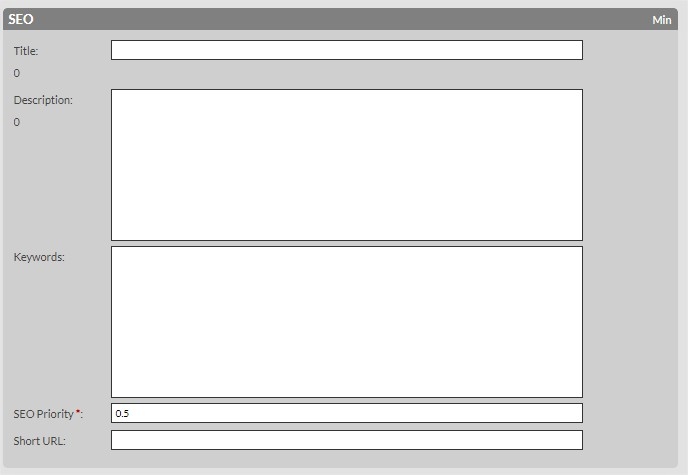
https://www.sitemaps.org/protocol.html
In Search Google Console.
https://search.google.com/search-console/welcome
You will see your link.
You could add Sitemap here and from time-to-time will be added by google based on Robots.txt setting(sitemap.url)

